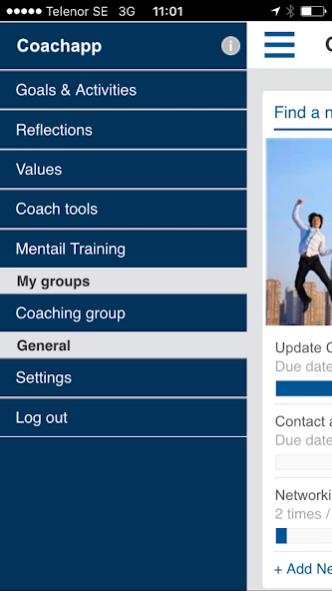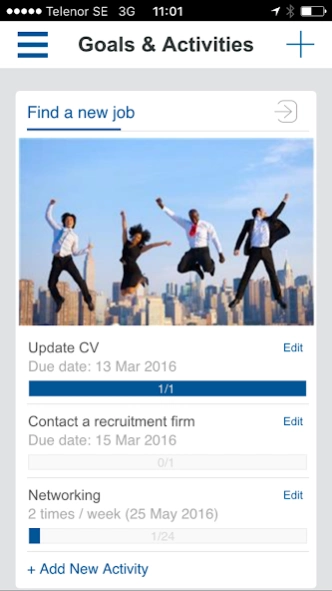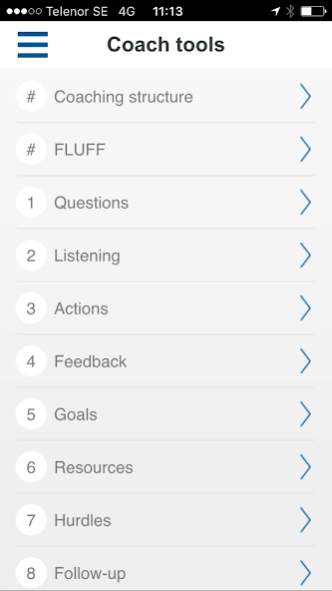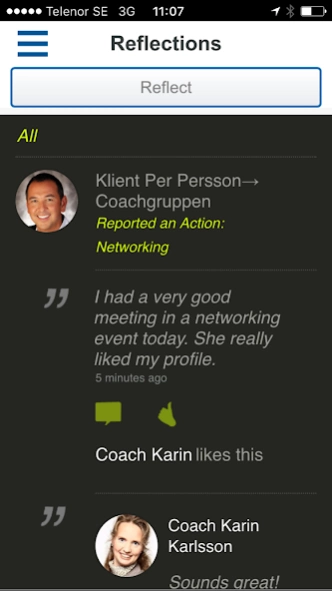Coachapp 8.0.6
Continue to app
Free Version
Publisher Description
Coachapp - Coachapp is for coaches and their clients.
The Coachapp - for faster results
The Coachapp is developed by Scandinavian International University who has certified more than 1000 coaches and is the only one in Sweden that can certify coaches under the three recognized coaching organizations ICC - International Coaching Community , the ICF - International Coaching Federation and EMCC - European Mentoring and Coaching Council ICC. The Coachapp is today used in courses for Coaching, NLP, HRV and Mental training.
The Coachapp is used by the coach and client between coaching sessions to maintain motivation and achieve faster results.
The client has their goals and activities in the app, get reminders and can keep in contact with the coach between the coaching sessions.
The client can reflect daily in the app on the development. The client can also try mental training for even better results.
Coachappen can be used by the coach and client, coaches and athletes , teachers and students, etc.
Read more on www.coachapp.me
About Coachapp
Coachapp is a free app for Android published in the Office Suites & Tools list of apps, part of Business.
The company that develops Coachapp is APPStockholm. The latest version released by its developer is 8.0.6.
To install Coachapp on your Android device, just click the green Continue To App button above to start the installation process. The app is listed on our website since 2018-08-26 and was downloaded 3 times. We have already checked if the download link is safe, however for your own protection we recommend that you scan the downloaded app with your antivirus. Your antivirus may detect the Coachapp as malware as malware if the download link to com.appstockholm.zoudcoaching is broken.
How to install Coachapp on your Android device:
- Click on the Continue To App button on our website. This will redirect you to Google Play.
- Once the Coachapp is shown in the Google Play listing of your Android device, you can start its download and installation. Tap on the Install button located below the search bar and to the right of the app icon.
- A pop-up window with the permissions required by Coachapp will be shown. Click on Accept to continue the process.
- Coachapp will be downloaded onto your device, displaying a progress. Once the download completes, the installation will start and you'll get a notification after the installation is finished.